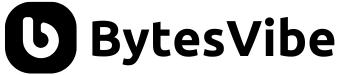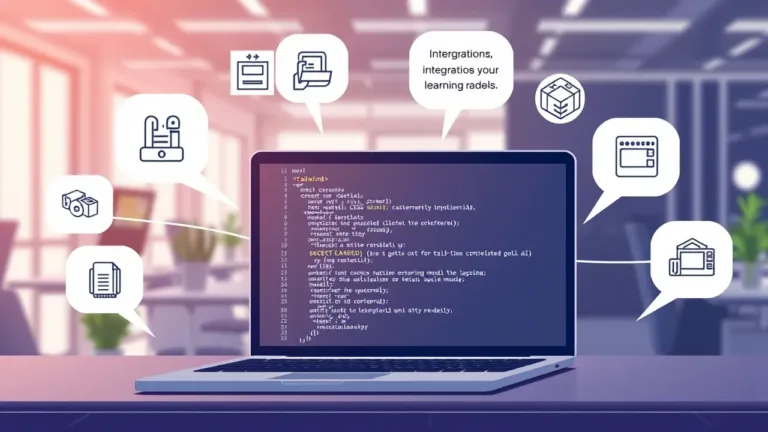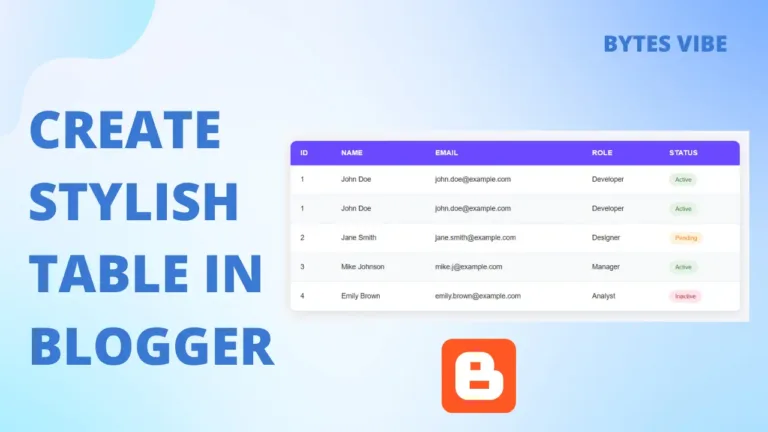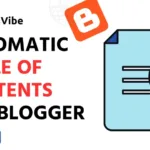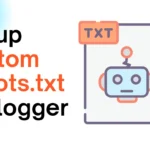FAQ (Frequently Asked Questions) Schema is a type of structured data that helps search engines to understand our website contents better. It also enables rich snippets which display FAQs directly in search results. This increases visibility and user engagement. In this blogger tutorial, Bytes Vibe will teach – why adding FAQ Schema is essential for SEO and how we can use a simple FAQ Schema generator to add FAQ Schema in Blogger or WordPress website.

If we have a blog or a website using Blogger or wordpress than one of our main concern is – how to boost our visibility on search engines? One of the most useful method is to use FAQ Schema Markup. This FAQs not only make our website contents easier for search engines like Google to understand but it also upgrade how our website appears in search results.
Steps on FAQ Schema Generator
In this post, we’ll cover everything on adding FAQ Schema on Blogger site. We will also include a step by step guide on generating the markup schema using a custom HTML FAQ Schema Generator tool. So that all you need to do is generate the faq markup schema and paste it in blogger site posts without any manual editing of codes.
Why is FAQ schema important?
The FAQ schema is important for many reasons. Here are some importance of FAQ Mark up Schema:
1. Improved Search Rankings:
If we use structured data like FAQ Schema than this faq schema can helps search engines to understand the context of our content. This will lead to better rankings in search engine results pages (SERPs). If we enhance our SEO by this faq generator tool than we can also make it easier for users to find our content.
2. Rich Snippets in Search Results:
If we use FAQ Schema than Google can display our questions and answers directly in the search results. This not only improves visibility but also increases the chances of getting more clicks since users can immediately see our content in the form of an FAQ list.
3. Enhanced User Experience:
FAQs provide immediate answers to common user queries. This makes our content more helpful and relevant. When users see FAQs on our site or directly in search results, it improves their experience by addressing their questions in an organized manner.
4. Higher Click Through Rate (CTR):
When users see relevant questions and answers in search results, they’re more likely to click on our website link. FAQ Schema can increase our site’s CTR by providing users with quick information. This makes them to click through for more.
How to use FAQ schema markup generator?
Adding FAQ Schema to Blogger posts or pages may sound complex. That’s why Bytes Vibe created a tool where you just need to add question and answer. And when you click on generate button this tool will give you the faq script code which you can use directly in blogger posts or pages.
We can use the custom HTML tool above to generate FAQ Schema. This tool let us input our questions and answers. Then this tool generates the JSON-LD code that we need to integrate structured data into Blogger site.
Here’s How to generate FAQ schema:
- Add Questions & Answers: The tool allows us to input a list of questions and their corresponding answers. Each question and answer set will be transformed into structured data.
- Generate Schema: Once we input our content, the tool will generate a script containing the structured data in JSON-LD format. This script is essential for Google to recognize and display FAQ as rich results.
How to Add FAQ Schema in Blogger Posts or Pages?
After we generate the FAQ Schema using the faq generator tool, the next step is to add it to our Blogger post or page.
Copy the Generated FAQ Schema
After we enter our questions and answers in the FAQ Schema Generator from above. Than this tool will give us a output code snippet of faqs like this:
{
"@context": "https://schema.org",
"@type": "FAQPage",
"mainEntity": [
{
"@type": "Question",
"name": "What is FAQ Schema?",
"acceptedAnswer": {
"@type": "Answer",
"text": "FAQ Schema is a type of structured data that helps search engines display FAQs in search results."
}
},
{
"@type": "Question",
"name": "How does FAQ Schema help SEO?",
"acceptedAnswer": {
"@type": "Answer",
"text": "FAQ Schema enhances SEO by improving search visibility and providing rich snippets."
}
}
]
}
Code language: JSON / JSON with Comments (json)Now we need to log in to our Blogger dashboard and open the post or page where we want to add the FAQ Schema. Than we need to switch to the HTML view of the post editor. In Blogger, we can do it by clicking on the “HTML View” tab at the top of the editor.
Add FAQ schema Generator HTML code in blogger posts
Than we need to paste the generated FAQ Schema code at the end of blogger post html. We need to add our generated faq markup codes in 2 tags. Which are <script type="application/ld+json"> and </script>. This will look like this –
<script type="application/ld+json">
Generated faq code here
</script>Code language: HTML, XML (xml)Than save or update the post/page to apply the changes.
How do I add a FAQ schema to my WordPress site?
If we want to use this faq schema in wordpress post than we will need to open our post and add custom html and paste our code like before. Or we can directly use Rankmath to add faq Schema in wordpress.
<script type="application/ld+json">
Generated faq code here
</script>Code language: HTML, XML (xml)Before we publish the post in blogger or wordpress it’s a good idea to check the validity of the structured data using Google’s Rich Results Test tool. Here’s how we can do it:
Validate the FAQ Mark up Schema in Rich Results Test
We can also validate this FAQ Markup Schema after adding it in our blogger posts or pages by using FAQ Schema checker. For that –
- Go to the Rich Results Test.
- Paste the URL of Blogger post that contains the FAQ Schema.
- Click Test URL to check if the FAQ Schema has been correctly added and is eligible for rich results.
We can also Live test in Google Search Console to check the validity.
Conclusion
So this is how we can Add FAQ Schema in Blogger sites. If we add this FAQ Markup Schema to Blogger site than this will improve our website SEO. This schema can also increase click through rates and enhance user experience. By using the FAQ Schema Generator tool created by Bytes Vibe, we can easily create structured data for our questions and answers without any need of edition codes.
Structured data helps search engines to understand our blogger content better. In return, Search engine reward us with better visibility in search results. This not only benefit our SEO but it also creates a better experience for users by answering their questions right on the search results page.
By following this schema guide, you will be able to add FAQ Schema to Blogger posts and start getting the benefits of rich snippets. So why wait? Start optimizing blogger website contents with FAQ Schema today!