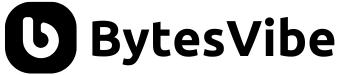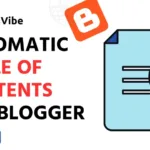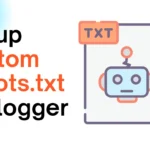How to Use the Meta Tag Generator Tool?
Our Meta Tag Generator Tool is designed to help everyone effortlessly create essential meta tags for Blogger websites. This tool will help to improve SEO, boosting search engine visibility and enhancing user experience. Here’s how we can use this tool:
1. Title
- We need to enter the title of our webpage or blog post. The title should be concise and directly relevant to the content.
- Example: “How to Optimize Meta Tags for SEO” or site name like – “Peak Fiction”.
2. Description
- Add a brief description (around 100-150 words) summarizing the content of the page. This is vital for SEO since search engines often use this description in search results.
- Example: “Learn the best practices for optimizing meta tags in Blogger to improve SEO and rank higher on search engines.”
3. Keywords
- List relevant keywords that describe the content of our blogger page. These help search engines understand the focus of our website.
- Example: “meta tags, SEO, Blogger, optimization, website ranking”
4. Author
- Input the author’s name to credit the creator of the content.
- Example: “Bytes Vibe”
5. Language
- Specify the language used on the webpage with a standard language code (e.g.,
en-gbfor British English oren-usfor American English). - Example: “en-us”
6. Country
- Mention the country where our website or its audience is based. This helps search engines deliver region-specific results.
- Example: “United States”
7. Robots
- We can select the robots’ directives for our page, such as whether search engines should index or follow the links. This setting determines how search engines crawl our site.
- Options include:
- All: Allows search engines to index and follow the page.
- None: Prevents indexing and following links.
- Index: Allows indexing of the page.
- No Index: Prevents indexing of the page.
- Follow: Allows following of links.
- No Follow: Prevents following of links.
8. Generate Meta Tags
- After filling in the required fields, we click on the Generate Meta Tags button. The tool will automatically create the meta tags for us.
9. Add Meta Tags
Our generated meta tags will appear in the text box. We can copy them and paste them into the <head> section of our Blogger website theme, posts or any HTML document.