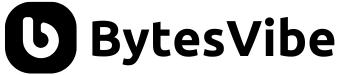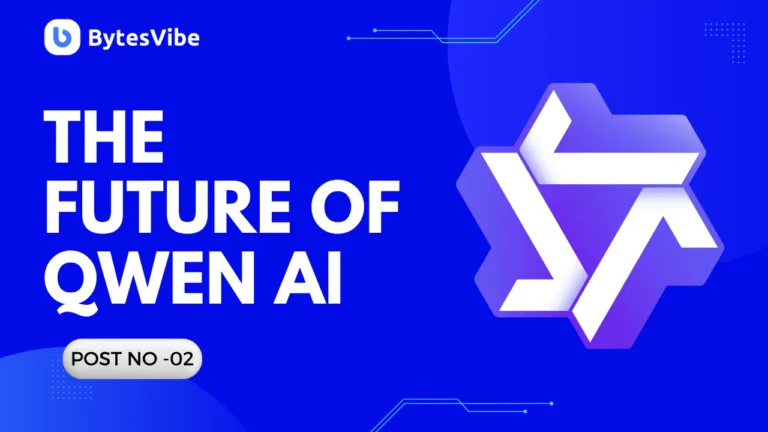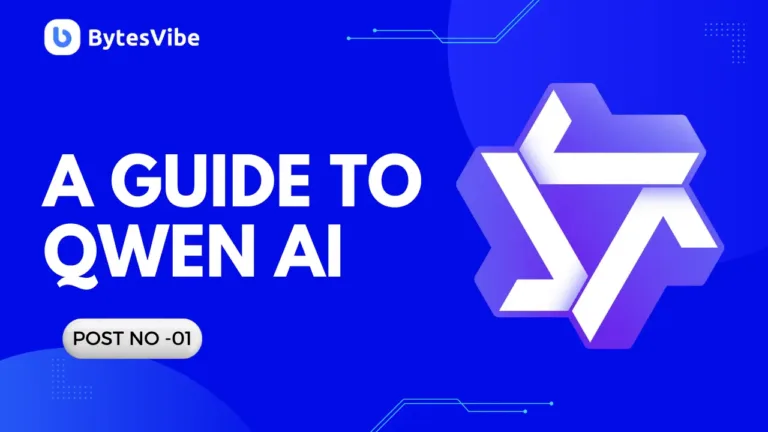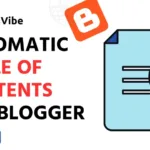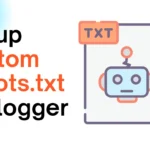Today, we are excited to announce the official release of Grok Studio, the newest innovation in AI-powered productivity and development tools. This first version introduces two major features: code execution and Google Drive integration. Thus offering users an immersive and collaborative content creation experience.
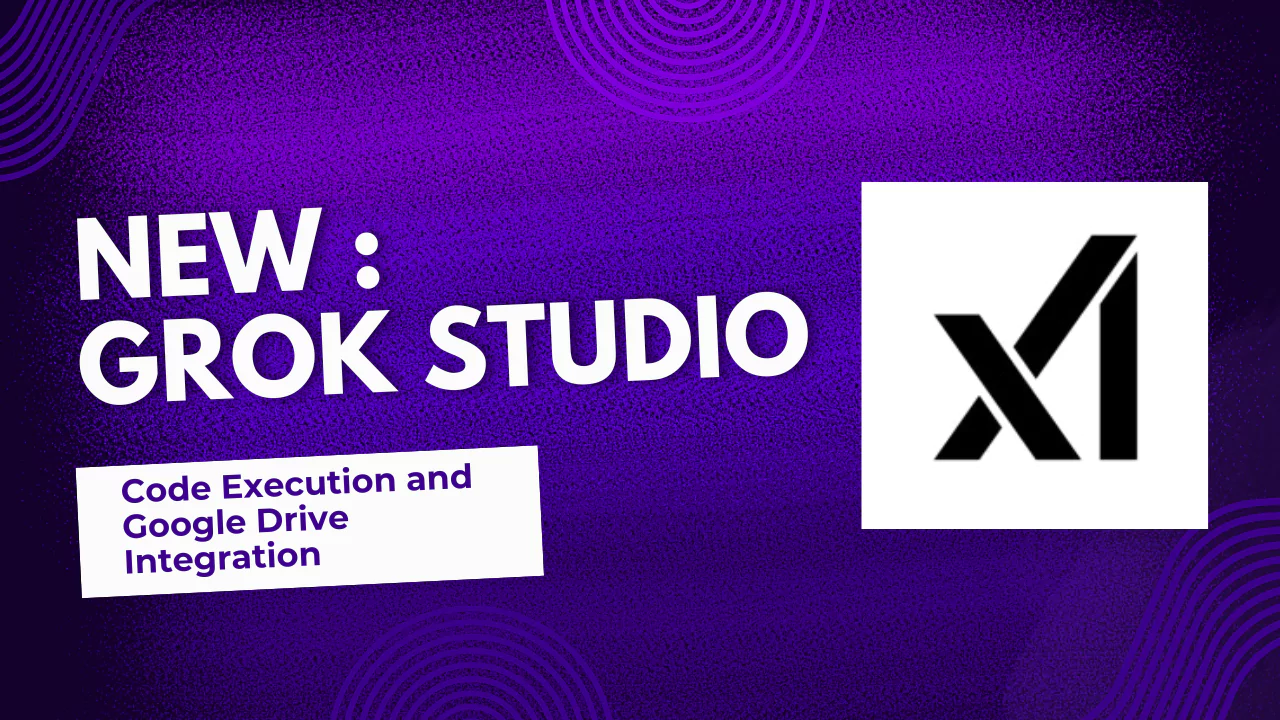
What is Grok Studio?
Grok Studio is a creative workspace powered by Grok, the AI system developed by xAI. It enables users to generate and edit a wide range of content, including documents, code, technical reports, and even browser-based games. The tool opens your content in a separate window, allowing real-time collaboration between you and Grok
.This setup transforms how users interact with AI — shifting from one-sided prompting to dynamic, interactive co-creation.
Key Features of Grok Studio
1. Live Code Execution
Grok Studio’s code execution feature allows users to write and run code directly within the platform. Supporting popular programming languages, this functionality enables developers to test scripts, debug errors, and preview outputs in real time. For example, users can generate a Python script, execute it, and refine it with Grok’s suggestions. This all will happen within the same window. This capability rivals tools like GitHub Copilot and OpenAI’s Canvas, but Grok Studio’s separate collaborative window offers a smoother, more integrated experience.
2. Google Drive Integration
With Google Drive support, Grok Studio enables users to attach files directly from their Drive accounts, streamlining workflows. Whether it’s pulling a dataset for analysis, collaborating on a shared document, or referencing project assets, this integration ensures that all necessary resources are accessible within the Grok Studio environment. This feature is particularly valuable for teams working on complex projects that require frequent file sharing and updates.
3. Collaborative Workspace
Grok Studio’s standout feature is its ability to open content in a separate window, allowing users and Grok to work side by side. This setup facilitates real-time collaboration, similar to Google Docs or collaborative IDEs, but with the added power of Grok’s advanced reasoning and content generation capabilities. Users can iterate on documents, refine code, or design games while receiving instant feedback and suggestions from Grok.
4. Versatile Content Creation
From professional reports to interactive browser games, Grok Studio supports a wide range of content types. Developers can leverage Grok to generate HTML and JavaScript for games, while professionals can create polished reports with data-driven insights. This versatility makes Grok Studio a one-stop solution for diverse use cases, appealing to both technical and non-technical users.
How Grok Studio Stands Out
Grok Studio enters a competitive landscape where AI tools like OpenAI’s Canvas and Anthropic’s Artifacts already offer workspace-like features. However, Grok Studio differentiates itself through its seamless integration with Google Drive and its focus on real-time collaboration. Posts on X highlight its “smoothness” and ability to outperform competitors like ChatGPT and Copilot in collaborative tasks. Unlike other platforms, Grok Studio’s dedicated window ensures that users can focus on their projects without toggling between chat interfaces and external tools.
Additionally, Grok Studio benefits from xAI’s ongoing advancements in AI reasoning. Built on the Grok 3 model, which boasts superior performance in coding and problem-solving, Grok Studio delivers accurate and context-aware assistance. For instance, it has achieved a remarkable 79.4% on LiveCodeBench for code generation, outpacing rivals like Gemini-2 Pro and GPT-4o. This makes Grok Studio a reliable tool for developers tackling complex programming challenges.
Getting Started with Grok Studio
To access Grok Studio, users need an X Premium+ or SuperGrok subscription, which provides higher usage limits and access to advanced features. Here’s how to get started:
- Sign Up for X Premium+: Visit x.com, upgrade to Premium+ ($40/month in the U.S.), and verify your account.
- Access Grok Studio: Log in to x.com or grok.com, navigate to the Grok interface, and select the Studio option.
- Connect Google Drive: Link your Google Drive account to attach files and collaborate seamlessly.
- Start a Project: Choose your task—coding, document creation, or game development—and begin collaborating with Grok in the Studio window.
- Explore Tutorials: Visit Bytes Vibe for step-by-step guides on using Grok Studio for coding, report generation, and more.
For developers interested in integrating Grok Studio’s capabilities into their applications, xAI offers API access to Grok 3, which supports code execution and other advanced features.
Challenges and Considerations of Grok Studio
While Grok Studio is a powerful tool, users should be aware of potential challenges. The platform’s reliance on an X Premium+ subscription may limit accessibility for some, and regional restrictions could affect availability. Additionally, as with any AI tool, users must verify the accuracy of generated code or content to avoid errors in production environments. xAI is actively addressing these concerns, with plans to expand access and refine Grok Studio’s capabilities in future updates.
The Future of AI Collaboration
The launch of Grok Studio signals a shift toward AI as a true collaborative partner rather than a mere assistant. By combining code execution, Google Drive integration, and a dedicated workspace, xAI is paving the way for more intuitive and productive workflows. As Grok 3 continues to evolve – xAI is currently training the model with frequent updates planned – Grok Studio is expected to gain even more advanced features, such as multimodal support for vision and image generation.
Industry experts predict that tools like Grok Studio will democratize software development and content creation, enabling small businesses and independent creators to compete with larger organizations. With its focus on real-time collaboration and versatility, Grok Studio is well-positioned to lead this transformation.
The launch of Grok Studio represents a major step toward AI-assisted development environments. With code execution and cloud integration from day one, it sets the foundation for more advanced collaborative AI tools in the near future.
Whether you’re writing code, designing tutorials, or building digital products, Grok Studio is here to empower you with AI-powered speed, flexibility, and creativity.
Stay connected with Bytes Vibe for future updates, in-depth tutorials, and hands-on guides for using Grok Studio in real-world workflows.