Hello guys. Welcome to Bytes Vibe Blogger tutorials series. In this plus ui blogger theme customisation tutorial, Bytes Vibe will teach you guys on How to create stylish About Us page for blogger. This Plus Ui About Us page contains Author profile pic, stats, how many post they did and a short discription about them etc.
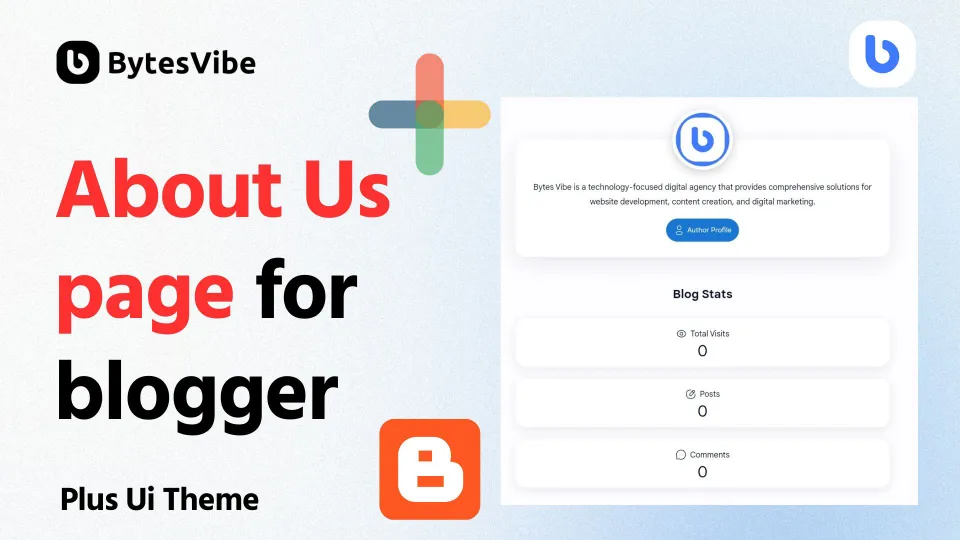
How to create About Us for blogger site?
So if you want to create an about us page in plus ui theme than follow these steps below:
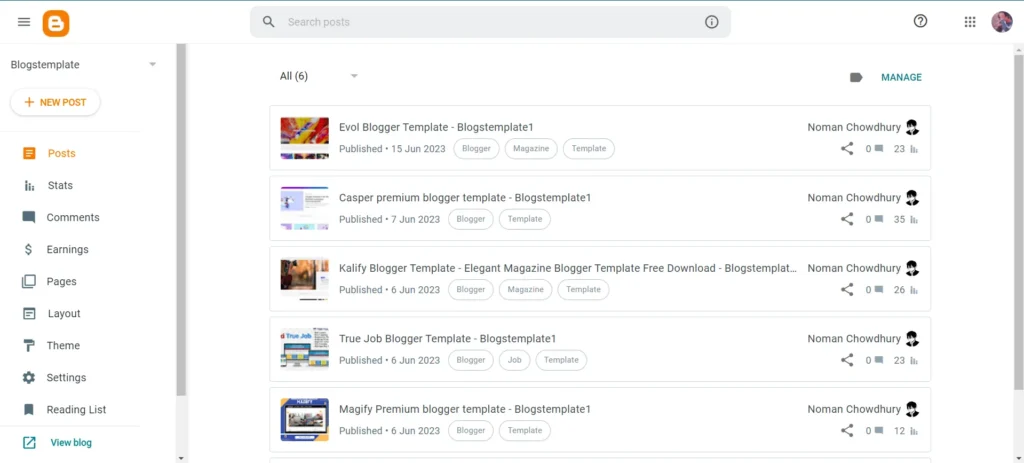
- Log in to blogger website and go to dashboard.
- Than go to Pages section from the left side of the layout.
- Now create a new page and name it About Us or About or anything you want.
- Than we just need to paste the codes below that contain html, css and JavaScript for this stylish about us page to work in blogger:
<style>/*<![CDATA[*/
/* To change Header Subtitle */
.headH .headSub{max-width:none}
.headH .headSub::before{content:"About"}
/* About Author CSS */ .aboutAuthor{padding:60px 0 20px 0} .aboutAuthor .aboutCont{justify-content:center;position:relative;display:flex;max-width:95%;margin:auto;padding:80px 30px 95px 30px;background-color:#fff;box-shadow:0 10px 40px rgba(149,157,165,.2);border-radius:20px} .aboutAuthor .aboutCont img{box-shadow:0 5px 20px rgba(0,0,0,.2);padding:0;border:7px solid #fff;width:120px;height:120px;position:absolute;border-radius:50%;top:-60px;pointer-events:none} .aboutAuthor .aboutCont p{margin:0;text-align:center;font-family:var(--fontBa)} .drK .aboutAuthor .aboutCont{background:var(--darkBs);box-shadow:0 10px 40px rgba(0,0,0,.2)} .drkM .aboutAuthor .aboutCont img{background-image:linear-gradient(to top right,#363636,#717171);border-color:#fff;box-shadow:0 10px 40px rgba(0,0,0,.2)}.drK .aboutAuthor .aboutCont img{border-color:var(--darkBs);box-shadow:0 10px 40px rgba(0,0,0,.2)}
/* About Author Button */ .aboutAuthor .aboutCont .athrBtn{text-align:center;position:absolute;bottom:0;left:0;right:0} .aboutAuthor .aboutCont .athrBtn .button{border-radius:50px;margin:0 0 30px} .aboutAuthor .aboutCont .athrBtn .button svg{stroke:var(--darkT);margin-right:5px}
/* Website Stats */ .statsHeading{text-align:center} .statsWebsite{display:flex;flex-wrap:wrap;flex-direction:column;margin:12px auto} .statsCont{background-color:#fff;display:flex;justify-content:center;padding:8px;width:95%;margin:12px auto;box-shadow:0 5px 20px rgba(149,157,165,.2);border-radius:20px} .statsCont .stats{height:80px;width:200px;display:flex;align-items:center;justify-content:center; flex-direction:column; margin:0 35px} .statsCont .statsName{display:inline-flex;align-items:center;font-size:16px;font-family:var(--fontBa)} .statsCont .statsName svg{margin-right:7px} .statsCont .statsNumber{font-family:var(--fontB);font-size:30px;margin-top:6px;font-weight:normal} .statsNumber.v >span::before{content:attr(data-text)} .drK .statsCont{background-color:var(--darkBs);box-shadow:0 5px 20px rgba(0,0,0,.2)}
/* To change Profile background */
/* Light Mode */
.aboutAuthor .aboutCont img{background-color:#ffeaef}
/* Dark Mode */
.drK .aboutAuthor .aboutCont img{background-image:linear-gradient(to top right,#363636,#717171)}
/*]]>*/</style>
<!--
<a href="https://www.bytesvibe.com" style="display:none;" rel="follow">Bytes Vibe</a>
-->
<script>
/*<![CDATA[*/
function statsPst(json){var el = qSel('.statsNumber.p');el.innerHTML = '<span>' + parseInt(json.feed.openSearch$totalResults.$t,10) + '</span>'};
function statsCmt(json){var el = qSel('.statsNumber.c');el.innerHTML = '<span>' + parseInt(json.feed.openSearch$totalResults.$t,10) + '</span>'};
if(isPrivateBlog!='true'){
Defer.js(blogUrl+'feeds/posts/default?alt=json-in-script&callback=statsPst', 'sts-pst');
Defer.js(blogUrl+'feeds/comments/default?alt=json-in-script&callback=statsCmt', 'sts-cmt');
};
/*]]>*/
</script>
<!--[ About Author ]-->
<div class='aboutAuthor'>
<div class='aboutCont'>
<!--[ Author Profile Picture, Recommended Sizes: 1280×1280px, 720×720px below 30KB for fast loading, use transparent picture ]-->
<img alt='alt_here' src='https://www.peakfiction.top/wp-content/uploads/2024/08/1-1.png' />
<!--[ Author Description ]-->
<p>Bytes Vibe is a technology-focused digital agency that provides comprehensive solutions for website development, content creation, and digital marketing. Specializing in platforms like WordPress and Blogger, Bytes Vibe aims to empower businesses and individuals by offering tutorials, SEO strategies, and customized themes to optimize online presence. The company also offers services related to e-commerce, affiliate marketing, online courses, website security, and more.</p>
<div class='athrBtn'>
<a class='button' href='#' target='_blank'>
<!--[ Button SVG ]-->
<svg class='line' viewBox='0 0 24 24'><g transform='translate(5.000000, 2.400000)'><path d='M6.84454545,19.261909 C3.15272727,19.261909 -8.52651283e-14,18.6874153 -8.52651283e-14,16.3866334 C-8.52651283e-14,14.0858516 3.13272727,11.961909 6.84454545,11.961909 C10.5363636,11.961909 13.6890909,14.0652671 13.6890909,16.366049 C13.6890909,18.6658952 10.5563636,19.261909 6.84454545,19.261909 Z'/><path d='M6.83729838,8.77363636 C9.26002565,8.77363636 11.223662,6.81 11.223662,4.38727273 C11.223662,1.96454545 9.26002565,-1.0658141e-14 6.83729838,-1.0658141e-14 C4.41457111,-1.0658141e-14 2.45,1.96454545 2.45,4.38727273 C2.44184383,6.80181818 4.39184383,8.76545455 6.80638929,8.77363636 C6.81729838,8.77363636 6.82729838,8.77363636 6.83729838,8.77363636 Z'/></g></svg>
<!--[ Button Text ]-->
Author Profile
</a>
</div>
</div>
</div>
<h3 class='statsHeading'>
<!--[ Stats Heading ]-->
Blog Stats
</h3>
<!--[ Website Statistics ]-->
<div class='statsWebsite'>
<!--[ Page Views Count ]-->
<div class='statsCont'>
<div class='stats'>
<div class='statsName'>
<!--[ Change SVG Icon ]-->
<svg class='line' viewBox='0 0 24 24'><g transform='translate(2.000000, 4.000000)'><path d='M13.1643,8.0521 C13.1643,9.7981 11.7483,11.2141 10.0023,11.2141 C8.2563,11.2141 6.8403,9.7981 6.8403,8.0521 C6.8403,6.3051 8.2563,4.8901 10.0023,4.8901 C11.7483,4.8901 13.1643,6.3051 13.1643,8.0521 Z'></path><path d='M0.7503,8.0521 C0.7503,11.3321 4.8923,15.3541 10.0023,15.3541 C15.1113,15.3541 19.2543,11.3351 19.2543,8.0521 C19.2543,4.7691 15.1113,0.7501 10.0023,0.7501 C4.8923,0.7501 0.7503,4.7721 0.7503,8.0521 Z'></path></g></svg>
<!--[ Stats Name ]-->
Total Visits
</div>
<div class='statsNumber v'>
<!--[ Posts Number (automatically updates) ]-->
<span class='pu-views' data-id='WebsiteStats' data-text='0'></span>
</div>
</div>
</div>
<!--[ Posts Number ]-->
<div class='statsCont'>
<div class='stats'>
<div class='statsName'>
<!--[ Change SVG Icon ]-->
<svg class='line' viewBox='0 0 24 24'><g transform='translate(2.000000, 2.000000)'><path d='M10.0002,0.7501 C3.0632,0.7501 0.7502,3.0631 0.7502,10.0001 C0.7502,16.9371 3.0632,19.2501 10.0002,19.2501 C16.9372,19.2501 19.2502,16.9371 19.2502,10.0001'/><path d='M17.5285,2.3038 L17.5285,2.3038 C16.5355,1.4248 15.0185,1.5168 14.1395,2.5098 C14.1395,2.5098 9.7705,7.4448 8.2555,9.1578 C6.7385,10.8698 7.8505,13.2348 7.8505,13.2348 C7.8505,13.2348 10.3545,14.0278 11.8485,12.3398 C13.3435,10.6518 17.7345,5.6928 17.7345,5.6928 C18.6135,4.6998 18.5205,3.1828 17.5285,2.3038 Z'/><line x1='13.009' y1='3.8008' x2='16.604' y2='6.9838'/></g></svg>
<!--[ Stats Name ]-->
Posts
</div>
<div class='statsNumber p'>0</div>
</div>
</div>
<!--[ Comments Number ]-->
<div class='statsCont'>
<div class='stats'>
<div class='statsName'>
<!--[ Change SVG Icon ]-->
<svg class='line' viewBox='0 0 24 24'><g transform='translate(2.000000, 2.000000)'><line x1='13.9394' y1='10.413' x2='13.9484' y2='10.413'></line><line x1='9.9304' y1='10.413' x2='9.9394' y2='10.413'></line><line x1='5.9214' y1='10.413' x2='5.9304' y2='10.413'/><path d='M17.0710351,17.0698449 C14.0159481,20.1263505 9.48959549,20.7867004 5.78630747,19.074012 C5.23960769,18.8538953 1.70113357,19.8338667 0.933341969,19.0669763 C0.165550368,18.2990808 1.14639409,14.7601278 0.926307229,14.213354 C-0.787154393,10.5105699 -0.125888852,5.98259958 2.93020311,2.9270991 C6.83146881,-0.9756997 13.1697694,-0.9756997 17.0710351,2.9270991 C20.9803405,6.8359285 20.9723008,13.1680512 17.0710351,17.0698449 Z'/></g></svg>
<!--[ Stats Name ]-->
Comments
</div>
<div class='statsNumber c'>0</div>
</div>
</div>
</div>
Code language: HTML, XML (xml)Edit: Changes the image, discription and links with your own links. The details are written in code so you can check that out for more details. I have marked the important parts.
Now save your blogger about us page. Now if you check the saved about us page we created for blogger you will see a stylish page just like the demo.
So this is how we can create About Us page in Plus Ui blogger theme. Hope this about us page will work fine in Plus Ui theme. But if you face any problems than comment below.
© Copyright:
www.fineshopdesign.com
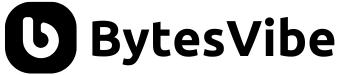
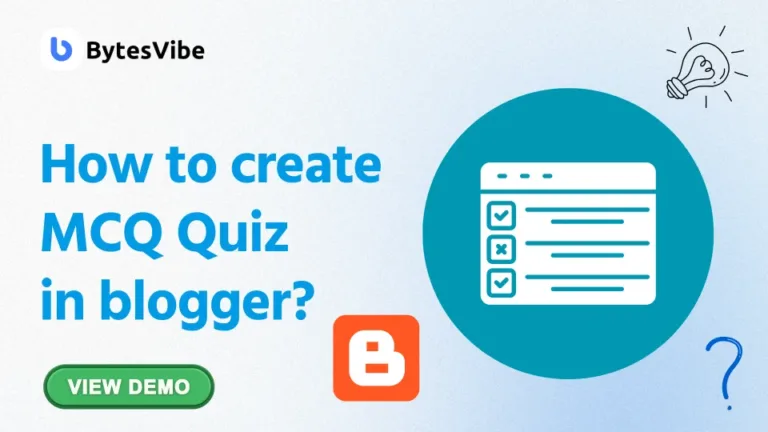




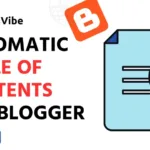
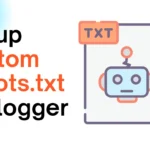
1000% recommended, author is so much friendly helpfull❤️