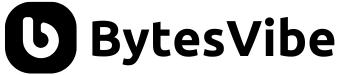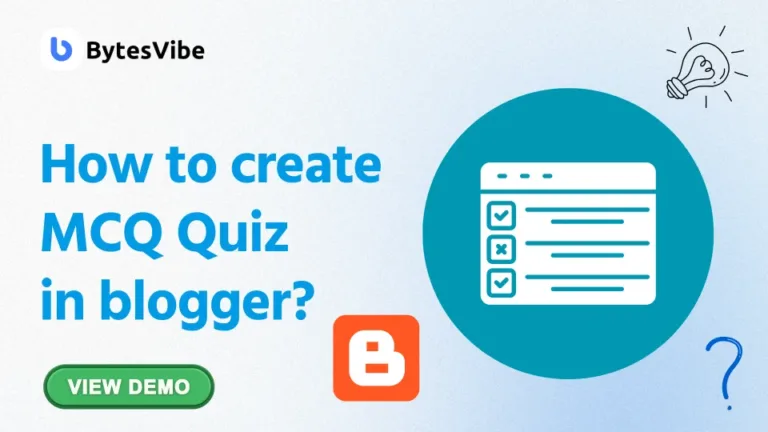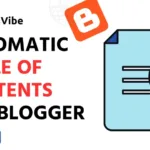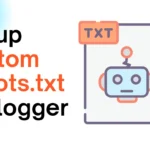Creating and publishing a post on Blogger is a straightforward process, perfect for beginners bloggers. Whether you’re looking to share your thoughts, promote a product, or simply connect with your audience, Blogger provides a user-friendly platform to get your content out there. In this step-by-step guide, I’ll walk you through the entire process, from drafting your post to publish post.

Step 1: Setting Up Your Blogger Account
Before you can start posting, you need to have a Blogger account. If you don’t already have one, follow these steps.
Step 2: Creating a New Post
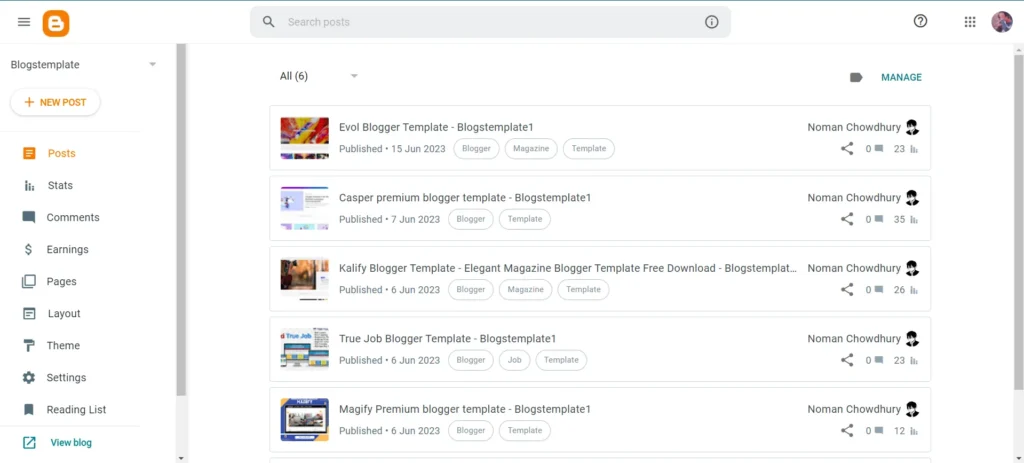
Once your blog is set up, you’re ready to create your first post.
- Go to your Blogger dashboard: After logging in, you’ll be directed to the Blogger dashboard.
- Click on ‘New Post’: You’ll find this button either at the top left.
- Enter your post title: In the new post window, start by entering a title for your post. Your title should be clear and engaging to attract readers.
Step 3: Writing Your Post
With your post title set, it’s time to draft your content.
- Compose your content: Use the main text editor to write your post. Blogger’s editor is similar to a word processor, making it easy to format text, add links, and insert images.
- Formatting tips:
- Headings and subheadings: Use headings (H2, H3, etc.) to break up your content and make it easier to read.
- Bullet points and numbered lists: These are great for organizing information and making it scannable.
- Bold and italics: Use these for emphasis, but don’t overdo it.
Step 4: Adding Images and Videos
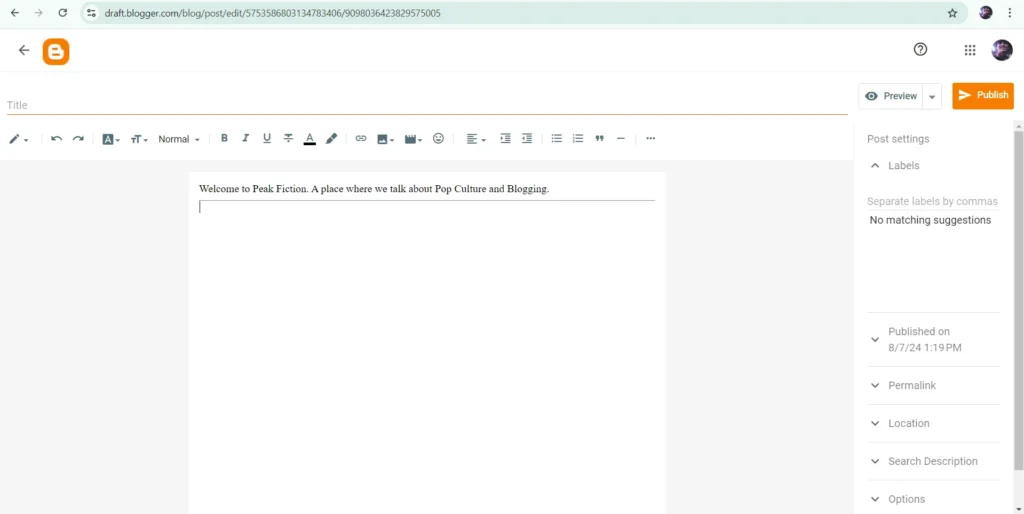
Enhancing your post with images and videos can significantly improve its visual appeal and engagement.
- Insert images:
- Click on the image icon in the toolbar.
- Choose to upload an image from your computer, select one from your Blogger library, or insert an image URL.
- Once uploaded, you can resize and position the image as needed.
- Insert videos:
- Click on the video icon in the toolbar.
- You can either upload a video from your computer or embed a video from YouTube by pasting the URL.
Step 5: Optimizing for SEO
To ensure your post reaches a wider audience, follow these SEO tips:
- Use relevant keywords: Identify keywords relevant to your post and incorporate them naturally into your content, title, and headings.
- Optimize images: Use descriptive filenames and add alt text to your images to help search engines understand their content.
- Internal and external links: Link to other relevant posts on your blog and reputable external sources to enhance your content’s credibility.
Step 6: Previewing and Publishing Your Post
Before publishing, it’s crucial to preview your post to ensure everything looks good.
- Click on ‘Preview’: This will open a new window showing how your post will appear to readers.
- Make necessary adjustments: If you spot any issues, go back to the editor and make the necessary changes.
- Publish your post: Once you’re satisfied with your post, click the ‘Publish’ button. Your post is now live!
Creating and publishing a post on Blogger is a easy process that anyone can master. By following these steps and incorporating the provided tips, you’ll be able to create engaging, visually appealing, and SEO-friendly posts that go well with your audience. Happy blogging!