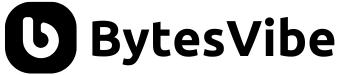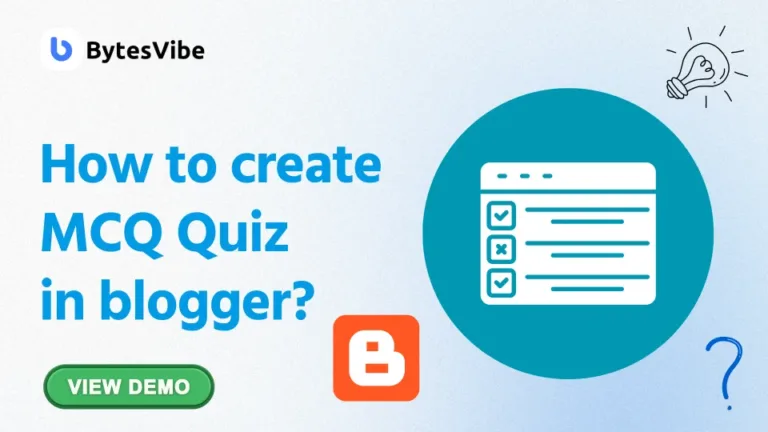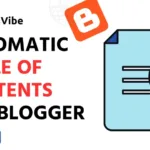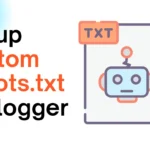Welcome to Bytes Vibe everyone. This is another post where we will talk on blogger Plus Ui theme customisation. So we have been customising blogger theme for many days now. But we missed an critical part of blogger website which is Sitemap page. In this tutorial, I will show you guys – How to create Sitemap page for blogger Plus Ui theme?
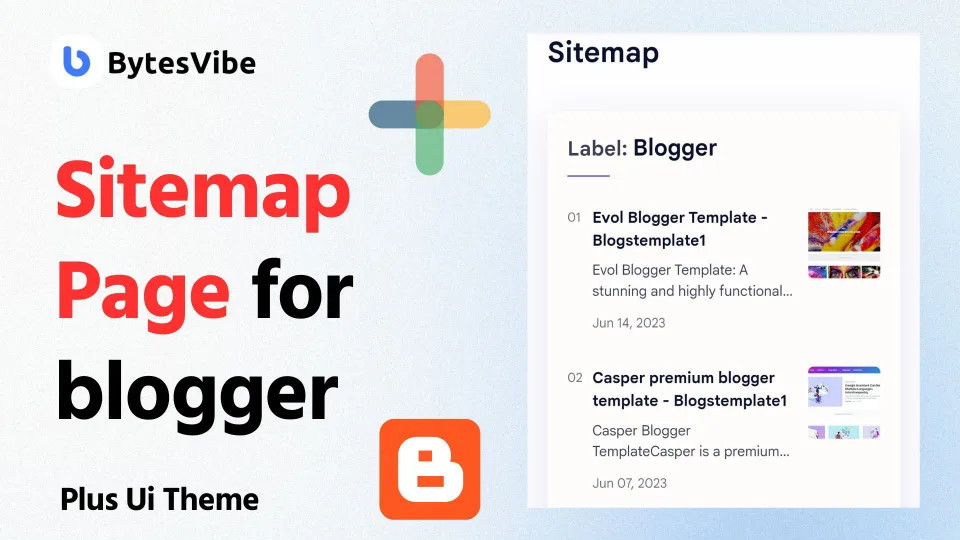
So in sitemap page, all of our blogger posts will be shown as list and user can easily navigate or get an overview of all our posts in website. So for user who use Plus Ui blogger theme, Sitemap is a fantastic thing to add in blogger site.
This blogger sitemap would not work in Plus Ui v3.0. It will work only the below versions of Plus Ui theme like 2.6.2 etc.
Why Sitemap page for blogger is important?
Sitemap page for blogger website is really important. This blogger sitemap will divide or organise all of our Blogger posts by Label and will also show featured image of that blogger post. This blogger sitemap for Plus Ui has lazy load feature so it doesn’t make our site slow. This way, by using this blogger sitemap, blogger user can easily check what they are looking for in our blogger website. You can check this Plus Ui sitemap page demo for better understanding:
How to add Sitemap page in blogger plus ui theme?
Now lets see how we can add Sitemap in plus ui blogger theme. We can easily achieve this just by adding a html codes. To create Sitemap page for blogger plus ui theme, follow these steps:
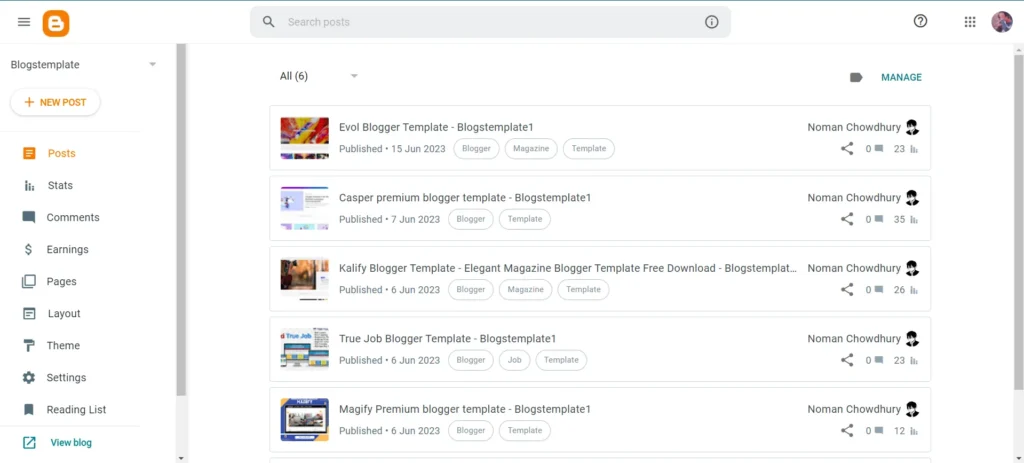
- Log in to Blogger website and go to Page Section.
- Click on New Page and create a new blogger page.
- Now go to this telegram group and write #plusuisitemap. And you will get the sitemap page codes. Download or copy those codes.
- After copying those codes, switch to Html Mode on blogger page and paste the copied codes in page to create Sitemap page for plus ui theme.
- Be sure to change the blogger website url with your own blogger site url for this Sitemap to work.
Now save the blogger page that we created for sitemap and you will get a stylish sitemap for Plus Ui blogger theme.
So this us How to create sitemap for Blogger. Hoped this blogger tutorial helped. If you face any problems than do no hesitate to ask in comment section. Bytes Vibe team is there for you anything related to Blogger and WordPress.