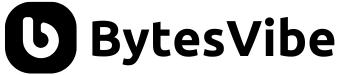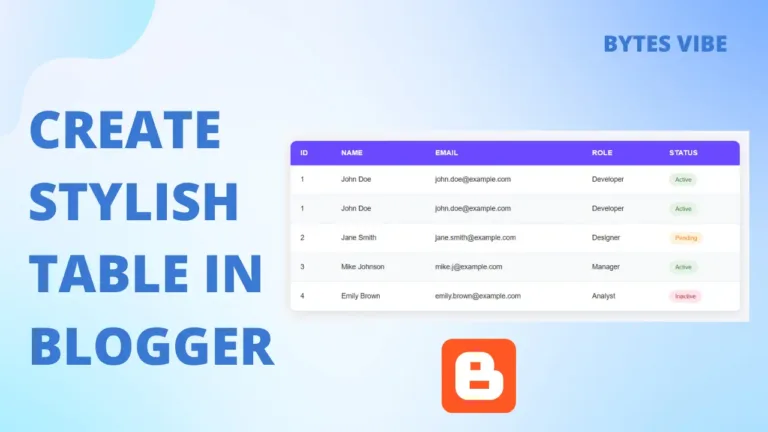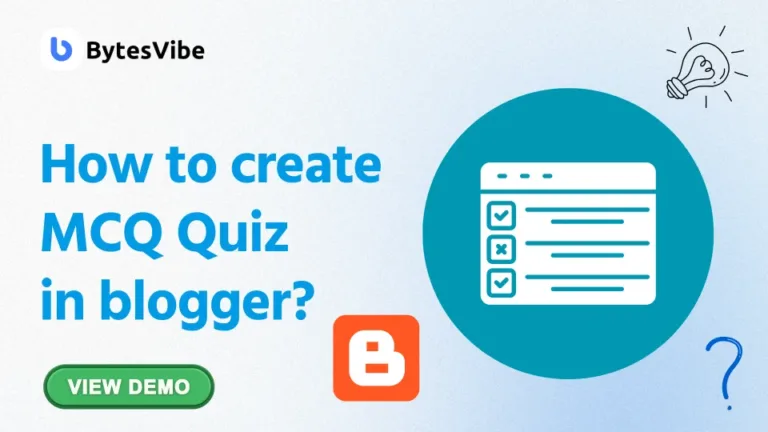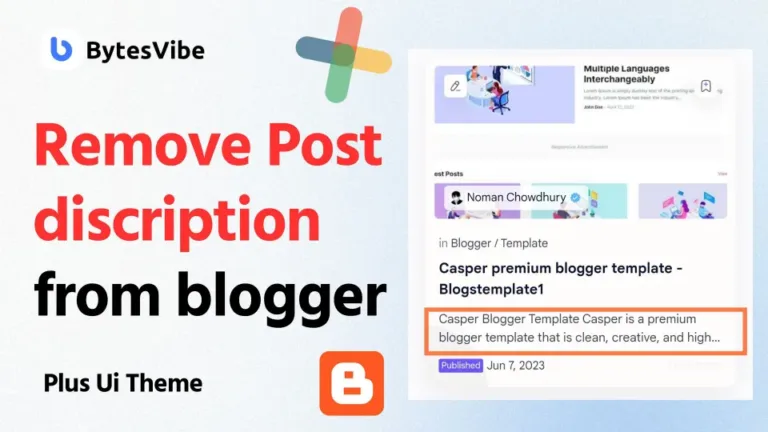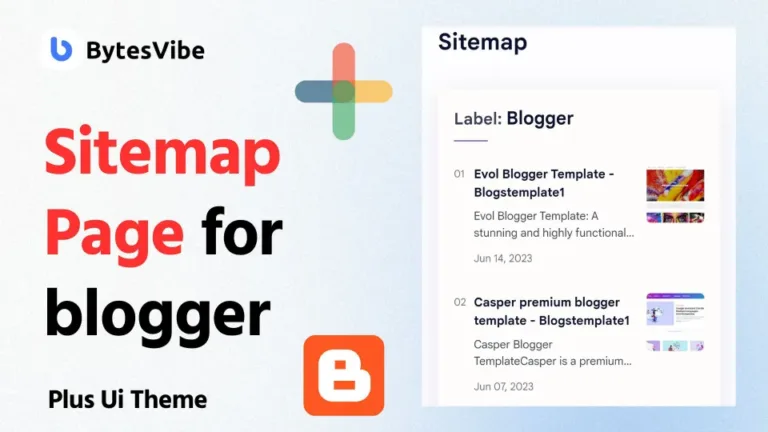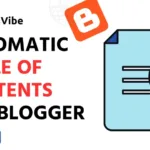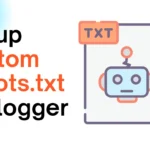So many of us want the submenu of plus ui theme to stay open all the time. By default, the submenu from menu section stay hidden in plus ui theme. And whenever user click on drop down arrow icon, only than sub menu get opened. But we can easily change this function and keep sub menu open as default in Plus ui theme. In this way, people can see more sections from our menu without any need of opening it by click.
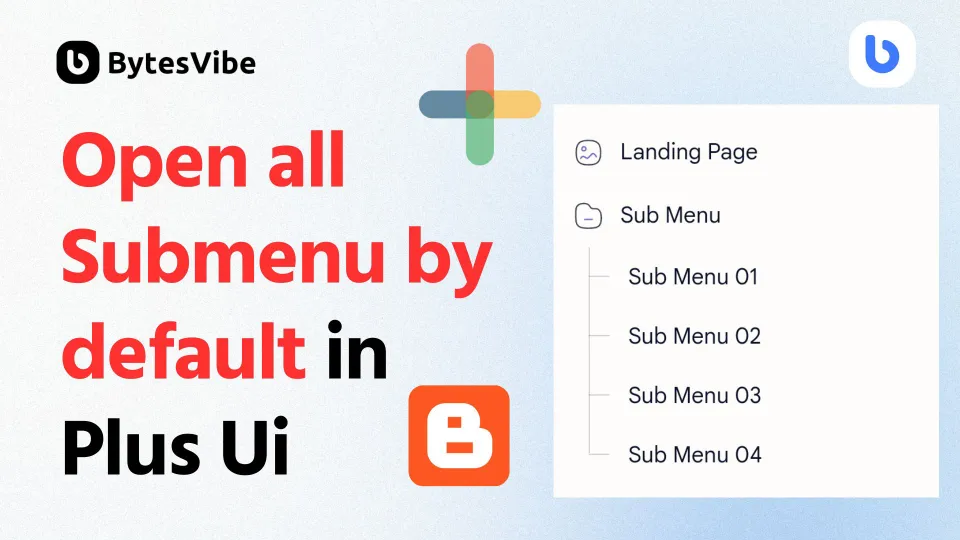
Make sure to take Backup of blogger theme so that if anything goes wrong than we can easily restore it later.
How to keep sub menu open as default in Plus ui theme?
To keep sub menu stay open as default in Plus ui theme all time, follow these steps:
- First log in to Blogger site and go to theme section.
- Select edit html from dropdown menu and search for
Dropdown style. - Just after that we will find a similar code like this one –
<input class='drpI hidden' id='drpDwn-1' name='drpDwn' type='checkbox'/>Code language: JavaScript (javascript)Now to make sure that all of our submenu stay open in Plus Ui menu we just need to add a simple code word before class=’drpI hidden’.
Now we just need to add checked="checked" before class=’drpI hidden’ and save the changes in plus ui theme. We can do the same thing in every menu like Dropdown style 2 or Dropdown style 3 etc. The whole code will look like this after editing –
<input checked="checked" class="drpI hidden" id="drpDwn-1" name="drpDwn" type="checkbox">Code language: JavaScript (javascript)Save the changes by saving blogger theme.
So this is how we can keep the sub menu stay open as default in Plus ui theme. Now after blogger theme customisation, if we check in Plus Ui blogger theme than we will see that our all submenu in plus ui theme are now opened as default.