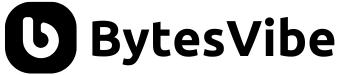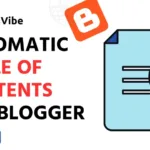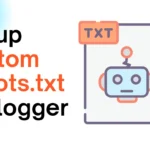YouTube Video Embed Code Generator
Enter a YouTube URL to generate a responsive embed video code for Blogger post or any websites:
Embed Code:
How to Use the YouTube Responsive Embed Code Generator
Embedding YouTube videos into your Blogger posts is an excellent way to enhance your content, but not all embed codes are responsive by default. A responsive embed ensures your video adjusts to all screen sizes, providing a seamless viewing experience for your audience.
- Access the Tool:
- Open the page where the “YouTube Responsive Embed Code Generator” tool is hosted.
- Enter the YouTube URL:
- In the text box labeled “Paste YouTube URL here”, paste the URL of the YouTube video you want to embed.
- Ensure the URL is in a proper format, for example:
https://www.youtube.com/watch?v=dQw4w9WgXcQorhttps://youtu.be/dQw4w9WgXcQ.
- Generate the Embed Code:
- After pasting the URL, click the “Generate Embed Code” button.
- The tool will automatically process the YouTube URL and generate the corresponding responsive embed code.
- View the Embed Code:
- Once the embed code is generated, it will appear in a text area below the button.
- This embed code is designed to be fully responsive, which means it will adjust to the size of the container (like a Blogger post or any web page).
- Copy the Embed Code:
- You can now copy the generated embed code from the text area.
- To copy the code, click inside the text box (or use
Ctrl + C/Cmd + Con your keyboard) to copy it.
- Use the Embed Code:
- Paste the copied embed code into your Blogger post or any website’s HTML where you want the video to appear.
- The video will automatically scale based on the container’s width and will look great on all devices (desktop, tablet, mobile).
- Error Message:
- If you enter an invalid YouTube URL, a red alert message will appear below the input box, asking you to enter a valid YouTube URL.